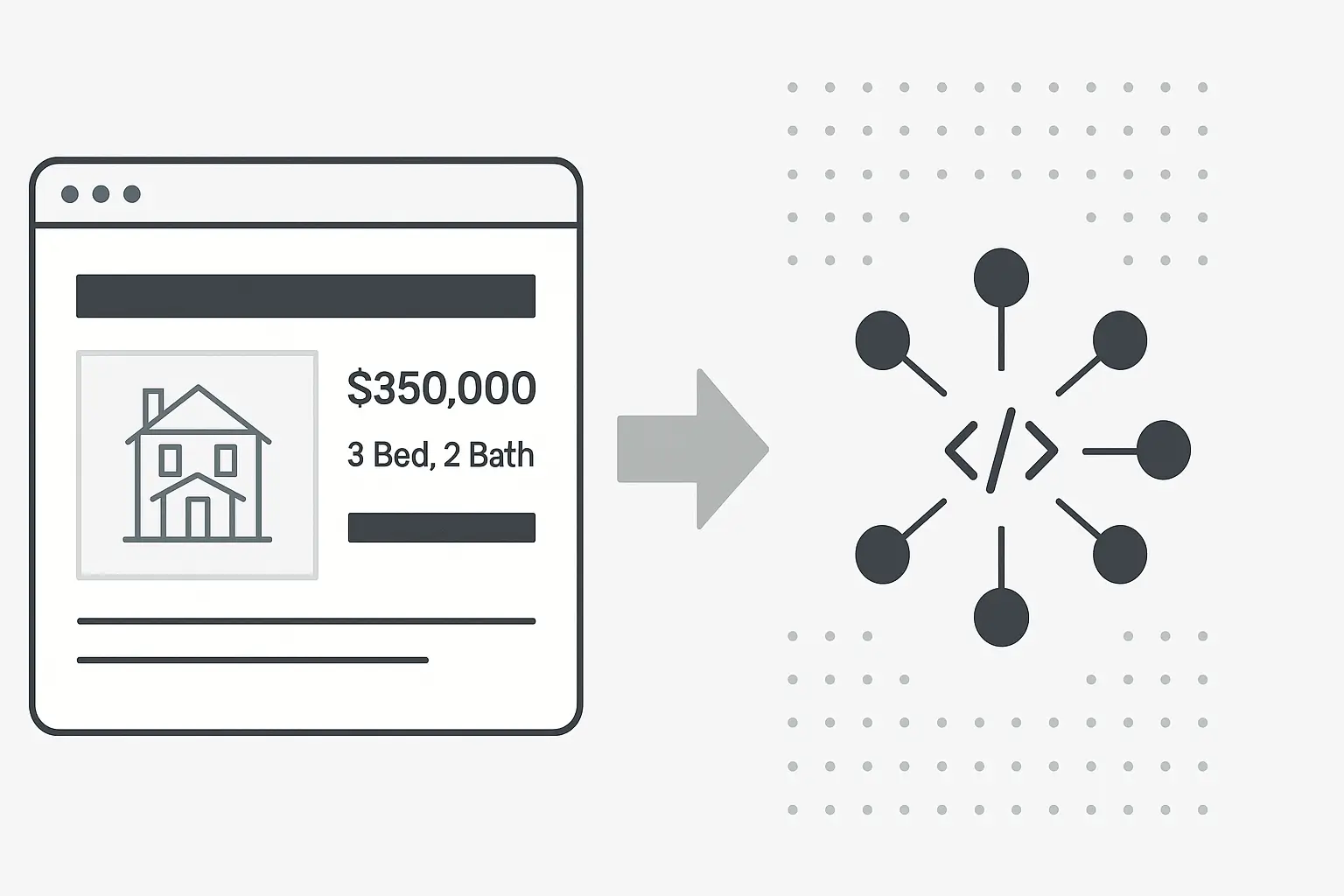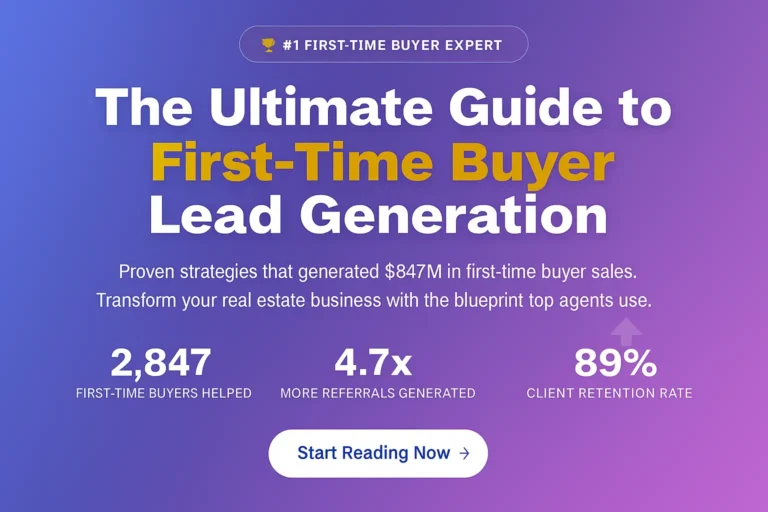Real Estate Schema Markup: The Complete Guide for Agents and Brokers
Last updated: October 12, 2025
Introduction
Schema markup is structured data that tells Google and AI systems exactly what information appears on your pages. Instead of Google guessing whether text on your site is a price, address, or agent name, you label it clearly. That clarity helps search engines display your listings and profile information more prominently—and more accurately—in search results.
Think of schema markup as translating your website into a language search engines fluently speak. A property listing becomes a set of understood facts: 3 bedrooms, 2 bathrooms, located at this address, priced at this amount, with this agent’s contact information. Google reads those facts and can use them to create richer search results that attract more qualified clicks.
The good news? You don’t need to code this yourself. Your website builder, real estate platform, or developer can implement it. What you need to understand is what schema markup does, why it matters for your business, and how to maintain it.
What Schema Markup Actually Does (and Doesn’t Do)
Overview of schema mark-up for real estate listings — how to structure property data for search engines
The Reality of Rich Snippets
Let’s start with the biggest misconception: schema markup doesn’t directly improve your search rankings.
However, it can improve your visibility in search results through “rich snippets”—those detailed preview boxes that show property photos, prices, reviews, and key details directly in Google’s search results. When your listing appears with more information visible above the fold, people are more likely to click on it. That click increase is where real value comes in.
For example, compare these two search results:
- Standard listing: Just a headline and URL
- Rich snippet: Headline, price, number of bedrooms, photo, and your agent’s name
Which one gets more clicks? The rich snippet. More clicks mean more qualified leads.
What Google Actually Shows (and What It Doesn’t)
Here’s something most guides get wrong: Google doesn’t have a special “real estate” rich result that shows up for property listings. There’s no golden Real Estate card that appears in Google search.
Instead, Google uses schema markup to enhance how it displays your information using existing rich result formats:
- Local Business snippets for your brokerage office, hours, and location
- Review snippets showing star ratings and client testimonials
- Agent profile information from your structured data
- Property details (price, address, bedrooms) displayed in search results
- FAQs answering common buyer questions (if your site is large and established enough)
So when you implement schema markup for your listings and profiles, you’re not unlocking a secret Google feature. You’re organizing your data so Google can understand and display it better using the tools it already has.
Bottom line: Schema markup is about clarity and better search appearance, not guaranteed rankings.
Why Your Brokerage or Solo Practice Needs Schema Markup
Three Real Benefits
1. Stand Out in Search Results
When someone searches “homes for sale in Brooklyn,” they see dozens of results. Properties with rich snippet information get more attention. Your listing showing “3 bed, 2 bath, $850,000” with a photo right in the search result beats a plain text link every time.
2. Help AI Systems Understand Your Business
Search engines are moving toward AI-powered answers. When someone asks a voice assistant or chatbot “What homes are available in my area under $500K?”, that AI system needs to understand your property data to include you in the answer.
Structured data helps. Complete schema markup means your listings, agent information, and market expertise get picked up by AI systems more reliably.
3. Improve Local Search Visibility
If you’re a solo agent or small team, local search matters. When you properly mark up your office location, hours, and service areas, you show up more consistently in local search results and Google Maps. That’s especially valuable for home buyers searching by neighborhood.
How to Get Schema Markup on Your Site (Without Coding)
You have three paths:
Option 1: Your Real Estate Platform Does It Automatically
If you use a real estate CMS or IDX system (like Inside Real Estate, MLS.com, or broker-provided platforms), schema markup may already be built in. Check your platform’s documentation or ask your web team. Many systems generate schema markup automatically from your property database.
Option 2: Use a Schema Plugin
If you have a WordPress site, plugins like Yoast SEO, All in One Schema Rich Snippets, or Schema Pro can add markup without you writing code. You just fill out fields in your dashboard.
Option 3: Have Your Developer Build It
If you’re using a custom website, your developer can add schema markup directly to your property listing pages, agent profiles, and office information pages. It’s a straightforward technical task for someone familiar with JSON-LD format.
Which path is right for you? Most brokers use Option 1 or 2. Solo agents often rely on their broker’s platform or a WordPress plugin. Custom platforms need Option 3.
Key Takeaway: You don’t need to learn code. Your platform or developer handles the technical work. Your job is understanding what it does and making sure the data is accurate.
The Types of Information You Need to Mark Up
Schema markup for real estate focuses on four main areas:
1. Property Listings
For each property, mark up:
- Address (street, city, state, zip)
- Price and availability status
- Number of bedrooms and bathrooms
- Square footage
- Property photos
- Agent information
- Any reviews or testimonials
This information is already on your listing page. Schema markup just organizes it so search engines can parse it automatically.
2. Agent Profiles
Your agent bio page should include:
- Agent name and photo
- Contact information (phone, email)
- Specialties and neighborhoods they know well
- Brokerage affiliation
- Social profiles (LinkedIn, Facebook)
- Client ratings and reviews
3. Brokerage Information
Your office page needs:
- Brokerage name and logo
- Office address, phone, email
- Hours of operation
- Service areas (neighborhoods or regions you cover)
- Links to team member profiles
4. Common Questions
If you have a FAQ or blog section with buyer/seller questions, mark those up too. This helps both search engines and AI assistants understand the answers you provide.
What you’re really doing: Taking information that’s already on your website and telling Google and AI systems “This info means this. That info means that.”
Validation and Monitoring: Making Sure It Works
You don’t need to check your schema markup constantly, but you should verify it’s set up correctly and monitor it over time.
Three Tools You Should Know About
1. Google’s Rich Results Test
Go to https://search.google.com/test/rich-results and paste in one of your property listing URLs. Google will show you:
- What schema markup it detected on that page
- Whether there are any errors
- Whether your information is eligible to appear in rich snippets
If there are errors, Google will tell you what’s wrong (usually something like “missing price information” or “broken image link”). Your developer can fix these.
2. Google Search Console
Once your site is verified in GSC, you can see an “Enhancements” report that shows:
- How many of your pages have valid schema markup
- Whether errors have increased or decreased
- How many search impressions your structured data is generating
Check this monthly. If errors spike, something changed on your website (usually during an update) that broke the markup.
3. Spot Checking
Once a month, pick a few random property listings and run them through the Rich Results Test. This catches problems before they affect your whole inventory.
Key Takeaway: Validation takes 30 minutes a month and catches 90% of problems before they impact your search visibility.
The Most Important Rule: Keep Your Data Accurate and Current
Here’s where most brokers fail with schema markup: they set it up correctly, but then don’t maintain it.
Your schema markup pulls data from your property database. If:
- A property price doesn’t match your listing page
- A sold property still shows as “available”
- An agent’s photo or contact info is outdated
- A property photo link is broken
…then your schema markup is actively working against you. Google sees conflicting information and loses trust in your data.
The fix:
- If your platform automates it: Make sure your property database is always current. When you update a listing’s price or status in your MLS or CRM, it automatically updates your schema markup.
- If you’re using a plugin or custom site: Establish a weekly or monthly audit. Pick 10 random listings and verify the information matches your live listing page.
- Set alerts for broken images: If property photos link is broken (404 error), that breaks your schema markup. Use a free tool like Screaming Frog to crawl your site monthly and find broken image links.
This is the single most important thing you can do: Keep your data clean. Accurate data beats perfect markup every time.
Compliance: Don’t Do These Things
Google has specific rules about schema markup. Breaking them won’t tank your site, but it can prevent your rich snippets from showing and may invite penalties.
Don’t:
- Show different information in your schema than what’s visible on your page (e.g., “Price: $850,000” in schema but “$750,000” on the page)
- Use fake reviews or testimonials
- Include hidden or invisible markup
- Mark up prices or information you’re not sure about
Do:
- Use only genuine, verified reviews from real clients
- Make sure every price, address, and detail in your schema matches your live listing page exactly
- Update prices and availability regularly
- Ensure all property photos are accessible and don’t return broken links
Simple test: If a competitor could screenshot your page and see the exact same information that’s in your schema markup, you’re good.
FAQ: Answering Your Real Questions
Q: If my platform automatically does schema markup, do I still need to worry about it?
A: Not much. Just run the Rich Results Test on a few of your listings occasionally to make sure there are no errors. And keep your data current—that’s the biggest factor.
Q: Does schema markup help with SEO directly?
A: No. It doesn’t directly improve your search rankings. But it can increase clicks by making your search results more prominent and detailed, which is almost as good.
Q: What if I hire a developer to add schema markup? How much will it cost?
A: For a small brokerage, probably $500–$2,000 depending on how many pages you want to mark up and how customized the implementation needs to be. For a large MLS integration, it could be more. Get a quote based on your specific needs.
Q: Will schema markup help me rank for “homes for sale near me”?
A: Not directly. But it can help your individual listings appear in richer, more clickable search results for location-based searches. Combined with a solid local SEO strategy, it helps.
Q: If I’m a solo agent, is schema markup worth implementing?
A: If your broker’s platform or IDX already does it, yes—it’s automatic. If you have a custom website, it’s worth adding your agent profile and brokerage information. Full property markup at scale is more valuable for teams or brokerages.
Q: What’s the difference between schema markup and SEO?
A: SEO is the broader strategy of making your site rank higher and get more traffic. Schema markup is one tool within SEO that helps search engines understand your content better. You need both, but schema markup alone won’t solve SEO problems.
Q: How often should I update schema markup?
A: Your platform probably updates it automatically whenever you change a listing. If you’re managing it manually, update it whenever property information changes (price, status, photos). Monthly audits catch most problems.
Q: Can schema markup hurt my SEO if it’s done wrong?
A: Not directly. Incorrect markup just won’t display rich snippets. However, if you use fake information or misleading data, Google may take action. The risk is low if you follow the compliance rules above.
Q: Which real estate platforms include schema markup?
A: Most modern platforms do, including major brokers’ custom CMSs and popular IDX systems. Ask your platform provider. If they’re not sure, that’s a red flag.
Q: Should I mark up my blog posts and market insights?
A: Yes, if your blog gets traffic. Mark up the article details (date, author, title) so search engines understand what you published. This is especially valuable for market reports and buyer guides.
Your Action Plan
Week 1:
- Check if your platform already has schema markup (ask your tech team or web provider)
- Run one of your property listings through Google’s Rich Results Test
- Review the results
Week 2–3:
- If your platform doesn’t have schema markup, get a quote from your developer or consider a plugin
- Or ask your broker’s tech team if they can add it for you
Month 2 onward:
- Set a monthly reminder to spot-check a few listings in the Rich Results Test
- Check Google Search Console’s Enhancements report monthly
- Keep your property data current
Key Takeaway: This isn’t a one-time project. It’s a small ongoing commitment that pays compounding returns through better search visibility.
Conclusion
Schema markup is one of those technical tools that sounds more complicated than it actually is. The core idea is simple: organize your property, agent, and brokerage information so Google and AI systems understand it better.
You don’t need to code it yourself. Your platform, a plugin, or your developer can handle the technical work. What matters is understanding what schema markup does (improves search appearance and AI readiness), ensuring your data stays accurate (the single biggest factor), and monitoring it occasionally (about 30 minutes a month).
For small brokers and solo agents, schema markup is most valuable if your platform already includes it. For larger teams managing hundreds of listings, implementing or optimizing schema markup can drive measurable increases in search visibility and lead quality.
Start small. Check your platform. Run a test. Then make data accuracy part of your regular routine. That’s 90% of the work, and it delivers consistent results.
Next Steps:
- Ask your broker or tech team: “Does our platform include schema markup for property listings?”
- If yes, great—you’re already set. Just maintain accurate data.
- If no, get a quote from your developer or explore a plugin solution.
- Once it’s in place, set a monthly 15-minute audit to spot-check listings and data accuracy.
Learn More: