The Real Estate Agent’s Website Survival Guide: 12 Critical Mistakes That Are Costing You Clients (And How to Fix Them Today)
- ❌ 12 website mistakes are silently costing you leads and clients.
- 🛠️ Learn how to fix site speed, mobile design, IDX, CTAs, and more.
- 📅 Includes an actionable 30-day website upgrade plan.
💡 Your site should be your best salesperson. Let’s make it one.
Picture this: A motivated buyer lands on your website at 11 PM on a Tuesday night. They’re scrolling through your listings on their phone, ready to fall in love with their dream home. But instead of a seamless experience, they encounter a slow-loading mess that looks like it was designed in 2010. Within 8 seconds, they’re gone, and so is your commission.
This scenario plays out thousands of times every day across real estate websites nationwide. The harsh reality? Your website isn’t just a digital business card anymore. It’s your 24/7 sales representative, your credibility barometer, and often the deciding factor between landing a client or losing them to the competition.
After analyzing hundreds of real estate websites and interviewing top-performing agents, I’ve identified the 12 most devastating mistakes that are quietly sabotaging your online success. More importantly, I’ll show you exactly how to fix them with practical, actionable strategies you can implement starting today.
1. The 3-Second Death Sentence: Why Speed Kills Your Conversion Rate
Here’s a sobering statistic that should keep you up at night: For every additional second your website takes to load, you lose 7% of potential conversions. When you’re dealing with a $5,000 to $50,000 commission, that’s not just a number. It’s your mortgage payment walking out the door.
The Real Problem: Real estate sites are speed demons in reverse. Between high-resolution property photos, virtual tour embeds, IDX integrations, and that “impressive” slideshow on your homepage, you’ve created a digital traffic jam that would make rush hour look efficient.
The Million-Dollar Fix:
Start with your images. They’re likely your biggest speed demon. Before uploading any property photo, run it through compression tools like TinyPNG or Squoosh. Aim for images under 200KB without sacrificing quality. Here’s the secret sauce: resize images to the exact dimensions they’ll display on your site. That 4000×3000 pixel photo doesn’t need to be that large if it’s only showing as 800×600 on your listings page.
Next, audit your plugins and widgets. That mortgage calculator widget that seemed like a great idea? If it’s adding 2 seconds to your load time and only gets used once a month, it’s costing you more than it’s worth. Be ruthless; every element on your site should earn its place.
Pro Implementation Tip: Use Google PageSpeed Insights monthly, not just once. Set a calendar reminder. Your site speed can degrade over time as you add content, and regular monitoring ensures you catch problems before they cost you clients.
2. The Mobile Catastrophe: When 73% of Your Traffic Gets a Broken Experience
Mobile isn’t coming; it’s here, and it’s dominating. Over 73% of real estate searches now happen on mobile devices, yet I regularly see websites that treat mobile users like second-class citizens.
The Hidden Damage: It’s not just about responsive design anymore. It’s about mobile-first thinking. When someone searches for homes during their lunch break, they want the same seamless experience they get from Amazon or Netflix. Anything less feels broken and unprofessional.
The Complete Mobile Makeover:
Think thumb-friendly design. Buttons should be at least 44 pixels square. Smaller, and users will struggle to tap accurately. Space clickable elements at least 8 pixels apart to prevent accidental taps.
Test your site’s mobile experience weekly by actually using it. Don’t just resize your browser window; grab your phone and try to search for properties, fill out contact forms, and navigate between pages. Better yet, ask friends and family to test it for you. Fresh eyes catch problems you’ve become blind to.
Here’s a game-changer: implement “sticky” search functionality. Keep your property search bar visible as users scroll through listings. It’s a small change that dramatically improves user experience and keeps people engaged longer.
📥 Want to turn your site into a 24/7 lead machine?
Download the Real Estate Website Health Checklist or book a free audit .
3. The Trust Killer: When Your Calls-to-Action Feel Like Used Car Sales Tactics
Every real estate website needs calls-to-action (CTAs), but there’s a fine line between helpful guidance and aggressive sales pressure. Cross that line, and you’ll send potential clients running to your competitors.
The Psychology Problem: Today’s consumers are sophisticated. They can smell desperation through their screens. When every button screams “CALL NOW!” or “URGENT: CONTACT US TODAY!”, you’re not creating urgency. You’re creating distrust.
The Trust-Building CTA Strategy:
Create a CTA hierarchy that mirrors the buyer’s journey. At the awareness stage, offer value without commitment: “Download our First-Time Buyer’s Checklist” or “Get Our Neighborhood Crime and School Reports.” These soft CTAs build trust and capture leads without pressure.
For consideration-stage visitors, try: “Schedule a No-Pressure Property Tour” or “Ask Our Local Expert a Question.” The key is acknowledging their position in the buying process and offering appropriate next steps.
Only use high-pressure CTAs (“Schedule Your Showing Today!”) on specific property pages where visitors have already shown serious interest. Context is everything.
Insider Secret: A/B test your CTA language regularly. “Book a Tour” might convert 15% better than “Schedule a Showing” for your specific audience. Small word changes can yield significant results.
4. The IDX Integration Nightmare: When Property Search Becomes Property Hide-and-Seek
Your IDX integration should be the crown jewel of your website: the tool that keeps visitors engaged and converts browsers into buyers. Instead, many agents treat it like an afterthought, resulting in a frustrating user experience that sends potential clients elsewhere.
The Expensive Mistake: Choosing an IDX provider based solely on price is like buying a car based only on the monthly payment. You might save money upfront, but poor functionality, limited customization, and terrible support will cost you exponentially more in lost leads.
The Strategic IDX Overhaul:
First, audit your current search functionality. Can users easily filter by price range, bedrooms, bathrooms, property type, and location? Can they save searches and get email alerts for new listings? If not, you’re losing leads daily.
Map integration isn’t optional; it’s essential. Buyers want to see properties in context: proximity to schools, shopping, their workplace. Implement an interactive map that allows users to search by drawing boundaries around their preferred areas. This feature alone can increase engagement by 40%.
Here’s what separates amateur and professional implementations: ensure your IDX loads quickly and looks native to your site’s design. If visitors can tell where your website ends and the IDX begins, you need better integration. Work with developers who understand both real estate and user experience.
Advanced Strategy: Implement search result personalization. Track what property types, locations, and price ranges visitors search for most, then serve up similar properties as suggestions. It’s like having a personal assistant that learns their preferences.
5. The Form Fiasco: Why 67% of Your Leads Abandon Before Submitting
Every additional form field you require reduces completion rates by an average of 7%. Yet I regularly see real estate contact forms requesting everything from annual income to preferred closing date before a visitor has even spoken to an agent.
The Conversion Psychology: People are protective of their information, especially early in their property search. Asking for too much too soon triggers their spam-defense mechanisms and sends them clicking away.
The Lead-Generating Form Strategy:
Implement progressive profiling. Start with just name and email address. Once someone downloads your buyer’s guide or signs up for property alerts, you can gradually request additional information through follow-up emails or during phone conversations.
For property-specific inquiries, try this proven approach: “Interested in this property? We’ll send you additional photos, pricing details, and neighborhood information.” Then only request name, email, and phone number. You’ll get the lead, and they’ll get value.
Mobile form optimization is crucial. Use large input fields, clear labels, and implement features like auto-fill and address prediction. Every friction point you remove increases completion rates.
Game-Changing Tip: Offer immediate value for form completion. Instead of “We’ll contact you soon,” try “Get instant access to 12 additional photos and the property’s price history.” Immediate gratification beats future promises every time.
Your website navigation should be so intuitive that a 12-year-old could find their way around. If visitors need to think about where to click, you’ve already lost them.
The User Experience Reality: People don’t read websites; they scan them. They’re looking for visual cues and familiar patterns. When your navigation is creative or complex, you’re forcing visitors to work harder than they want to.
The Intuitive Navigation Blueprint:
Implement the “3-click rule”: visitors should be able to reach any property listing within three clicks from your homepage. Structure your navigation around how people actually search: by location first, then property type, then price range.
Use predictable language. “Homes for Sale” is better than “Property Portfolio.” “About Our Team” is clearer than “Meet the Professionals.” Save creativity for your marketing; keep navigation boring and effective.
Implement breadcrumb navigation and a persistent search bar. Users should always know where they are on your site and have an easy way to start a new search without returning to the homepage.
Expert Insight: Heat mapping tools like Hotjar can reveal exactly how visitors interact with your navigation. You might discover that your carefully designed menu is being ignored while visitors create their own paths through your site.
7. The Visual Credibility Crisis: When Your Photos Scream “Amateur Hour”
In real estate, visual quality isn’t just about aesthetics; it’s about credibility. Poor photos don’t just make properties look bad; they make you look unprofessional and damage trust before you even speak to a potential client.
The Credibility Impact: Listings with professional photography sell 32% faster and for 47% more money than those with amateur photos. But the benefits extend beyond individual listings: high-quality visuals throughout your website elevate your entire brand.
The Professional Visual Strategy:
Invest in professional photography for all your listings, not just the expensive ones. Consistent quality across your portfolio demonstrates professionalism and attention to detail. Budget $200-400 per property for photography; it’s marketing, not an expense.
Implement virtual tours strategically. While 360-degree tours are impressive, they’re not necessary for every property. Use them for unique homes, higher-priced listings, or properties with standout features. For standard properties, a well-curated photo gallery with 15-25 high-quality images is often more effective.
Create a consistent visual brand across your website. Use the same filters, color schemes, and composition styles for all photography. This cohesiveness builds brand recognition and professional credibility.
Advanced Technique: Include lifestyle photography alongside property photos. Show the neighborhood coffee shop, nearby parks, local schools. Help buyers envision their life, not just their house.
8. The Contact Information Hide-and-Seek Game
Making visitors hunt for your contact information is like hiding your business cards at a networking event. Yet countless real estate websites bury phone numbers in footer text or force visitors through contact forms when they want to have a conversation.
The Communication Barrier: Different people prefer different communication methods. Some want to call immediately, others prefer email, and many want to text. Limiting options limits leads.
The Accessibility Contact Strategy:
Display your phone number prominently in the header of every page. Make it clickable on mobile devices so visitors can call with one tap. Include your email address and response time expectations (“We respond to emails within 2 hours during business days”).
Implement multiple contact methods: phone, email, contact form, and text messaging. Consider adding live chat for immediate engagement, but ensure someone can actually respond quickly. Nothing damages credibility like a “chat” feature that goes unanswered for hours.
Create location-specific contact information if you serve multiple areas. Buyers want to work with local experts, and showing dedicated phone numbers or offices for different regions builds confidence in your local knowledge.
Pro Strategy: Include a brief response promise: “Text us at [number] for fastest response” or “Call [number] for immediate assistance.” Setting expectations reduces frustration and increases satisfaction.
9. The SEO Invisibility Cloak: When Great Websites Go Undiscovered
You could have the most beautiful, functional real estate website in the world, but if Google can’t find it, neither can your potential clients. SEO isn’t just about ranking higher; it’s about being found by the right people at the right time.
The Discovery Problem: Most real estate agents think SEO is about keyword stuffing and paying for ads. In reality, modern SEO is about creating valuable content that answers real questions and provides genuine help to your audience.
The Authority-Building SEO Strategy:
Create hyperlocal content that demonstrates expertise. Instead of generic blog posts about “home buying tips,” write about “5 Hidden Costs When Buying a Home in [Your City]” or “Why [Local Neighborhood] Home Prices Increased 23% Last Year.” Specific, local content ranks better and attracts qualified leads.
Optimize every property listing like a mini-website. Include detailed descriptions, neighborhood information, nearby amenities, and school district details. The more comprehensive your listings, the better they’ll rank for long-tail searches like “3 bedroom homes near Roosevelt Elementary.”
Build local citations and backlinks. Get listed in local business directories, real estate associations, and community websites. Guest post on local blogs or partner with other service providers (mortgage brokers, home inspectors) for mutual referrals and link exchanges.
Insider SEO Secret: Create neighborhood guide pages that provide genuine value to residents and potential buyers. Include local events, restaurant recommendations, school information, and market trends. These pages often become your highest-ranking and most valuable traffic drivers.
10. The Design Balance Disaster: Too Much vs. Too Little
Website design is like seasoning food: too little leaves visitors hungry for more, while too much overwhelms and disgusts. Finding the perfect balance separates professional websites from amateur efforts.
The Goldilocks Challenge: Cluttered sites overwhelm visitors with too many choices and distractions. Minimal sites leave visitors confused about what to do next. The sweet spot requires strategic thinking about user priorities and business goals.
The Balanced Design Framework:
Follow the visual hierarchy principle. The most important elements (property search, featured listings, contact information) should be the most prominent. Secondary elements (blog posts, about us, testimonials) support the primary goals without competing for attention.
Use whitespace strategically. Empty space isn’t wasted space; it’s breathing room that helps visitors focus on what matters. Every element on your page should have a purpose and serve your visitor’s needs.
Implement the “grandmother test.” If your grandmother couldn’t figure out how to search for properties on your site within 30 seconds, your design is too complex. Simplicity wins every time.
Design Psychology Tip: Use the “F-pattern” layout that matches how people naturally scan web pages. Place your most important information along the top and left side of your pages, where eyes naturally focus first.
11. The Content Staleness Syndrome: When Your Website Becomes a Time Capsule
Nothing screams “unprofessional” like outdated content. Visitors who see expired listings, old blog posts, or last year’s market statistics immediately question your relevance and activity level.
The Credibility Erosion: Stale content doesn’t just look bad; it actively damages your search engine rankings and visitor trust. Google prioritizes fresh, relevant content, and buyers want to work with active, current agents.
The Fresh Content System:
Implement a content calendar that ensures regular updates. Remove expired listings immediately; they waste visitors’ time and damage your credibility. Update market statistics quarterly and refresh neighborhood information annually.
Create evergreen content that stays relevant longer. Instead of “2024 Market Predictions,” write “How to Determine If It’s a Good Time to Buy.” Instead of specific price trends, focus on principles and strategies that remain valuable over time.
Automate where possible. Set up systems that automatically remove expired listings, update market data, and schedule social media posts. The more you can systematize, the more consistent your content freshness will be.
Content Maintenance Hack: Do a monthly “freshness audit.” Set a calendar reminder to review your homepage, featured listings, and blog posts. Fix anything that looks outdated, and you’ll maintain credibility with minimal effort.
12. The Analytics Blind Spot: Flying Without Instruments
Most real estate agents install Google Analytics and then never look at it again. This is like driving across the country with your eyes closed: you might eventually reach your destination, but you’ll miss every opportunity along the way.
The Lost Opportunity: Your website generates massive amounts of data about visitor behavior, popular listings, traffic sources, and conversion patterns. Ignoring this information means missing opportunities to optimize and improve your results.
The Data-Driven Success Strategy:
Set up goal tracking for all important actions: contact form submissions, phone calls, property inquiry forms, and newsletter signups. Understanding which pages and traffic sources generate the most leads helps you focus your marketing efforts.
Monitor user behavior patterns. Which property types get the most views? What neighborhoods generate the most interest? How long do visitors spend on different pages? This information guides content creation and inventory focus.
Implement heat mapping to understand how visitors actually use your site. You might discover that your carefully designed navigation is ignored while visitors create their own paths through your content.
Advanced Analytics Strategy: Create custom dashboards that track your most important metrics weekly. Look for trends, not just snapshots. A 20% increase in mobile traffic might indicate you need to prioritize mobile optimization improvements.
The Real Estate Website Success Formula: Putting It All Together
Fixing these 12 critical mistakes isn’t just about avoiding problems; it’s about creating a competitive advantage that generates leads, builds trust, and grows your business 24/7.
Your 30-Day Implementation Plan:
Week 1: Speed and Mobile
- Run speed tests and implement image optimization
- Test mobile experience and fix critical issues
- Install analytics and goal tracking
Week 2: Content and Navigation
- Audit and update all outdated content
- Simplify navigation and improve search functionality
- Optimize contact information placement
Week 3: Forms and CTAs
- Simplify all contact forms
- Implement progressive profiling strategy
- A/B test key call-to-action messages
Week 4: Visual and SEO
- Audit photo quality and consistency
- Create or update neighborhood content pages
- Set up content maintenance calendar
The Bottom Line Investment
Professional website optimization typically costs $3,000-$8,000 upfront, plus $500-$1,200 monthly for maintenance and improvements. Compare that to the $5,000-$50,000 commission from just one additional closing, and the ROI becomes obvious.
But here’s what separates successful agents from the rest: consistency. These improvements aren’t one-time fixes; they’re ongoing commitments to excellence that compound over time.
Your Website Success Action Plan
Your real estate website isn’t just a marketing tool; it’s your most important business asset. Every day you delay these improvements is another day your competition gains ground while you lose potential clients to preventable problems.
Start today. Pick one area from this guide and implement the suggested improvements this week. Then tackle another area next week. Small, consistent improvements create dramatic long-term results.
Remember: your future clients are searching for homes right now. The question isn’t whether they’ll find a real estate website; it’s whether they’ll find yours, and when they do, whether you’ll earn their business or send them to a competitor.
The choice is yours. The opportunity is now. Your next client is just a click away; make sure your website is ready to convert them.



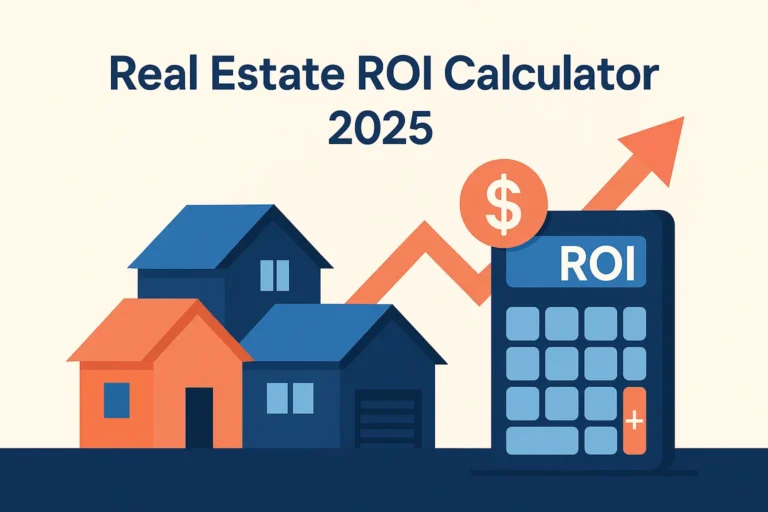

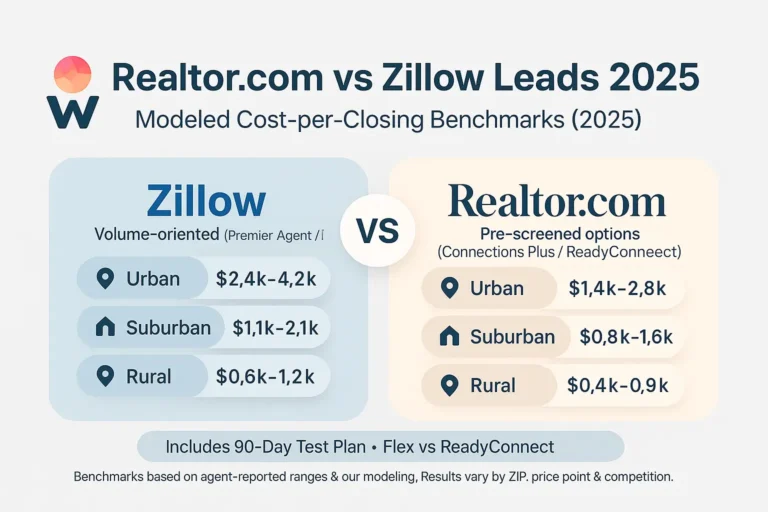

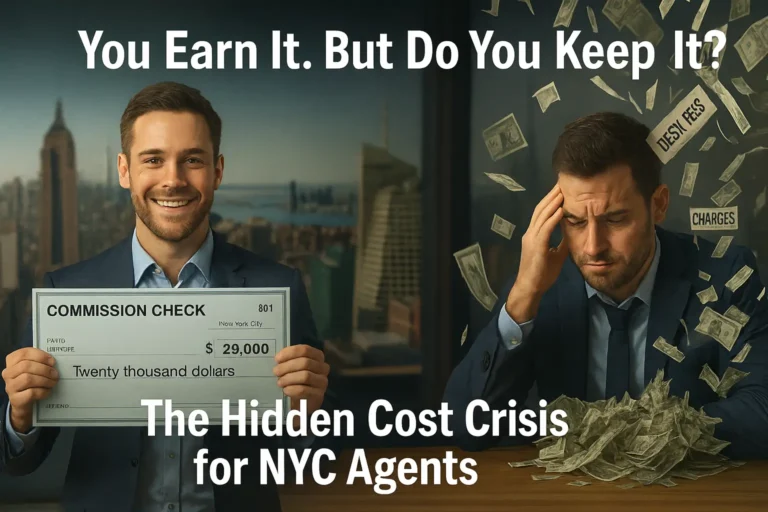
5 Comments